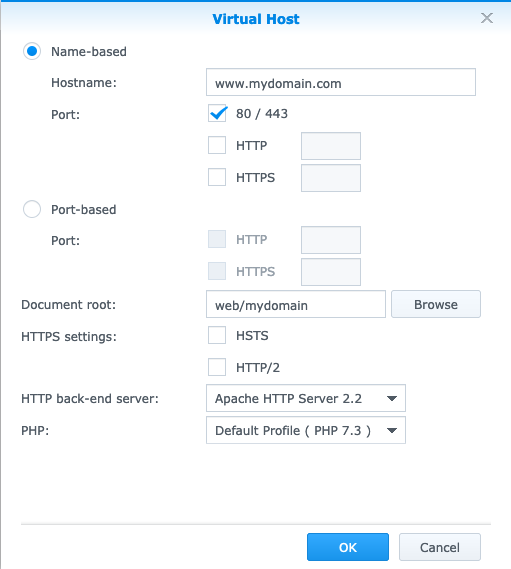Web Station allows Synology NAS to host up a dynamic, database-driven website or numerous 3rd-party web applications with MySQL and PHP technologies, such as Content Management, Customer Relationship Management and e-Commerce system.
You can create a website with web pages on Synology NAS and the default shared folder “web” is provided by Web Station, allowing you to store web pages files used for building your website.
Overview of Web Station, Status page
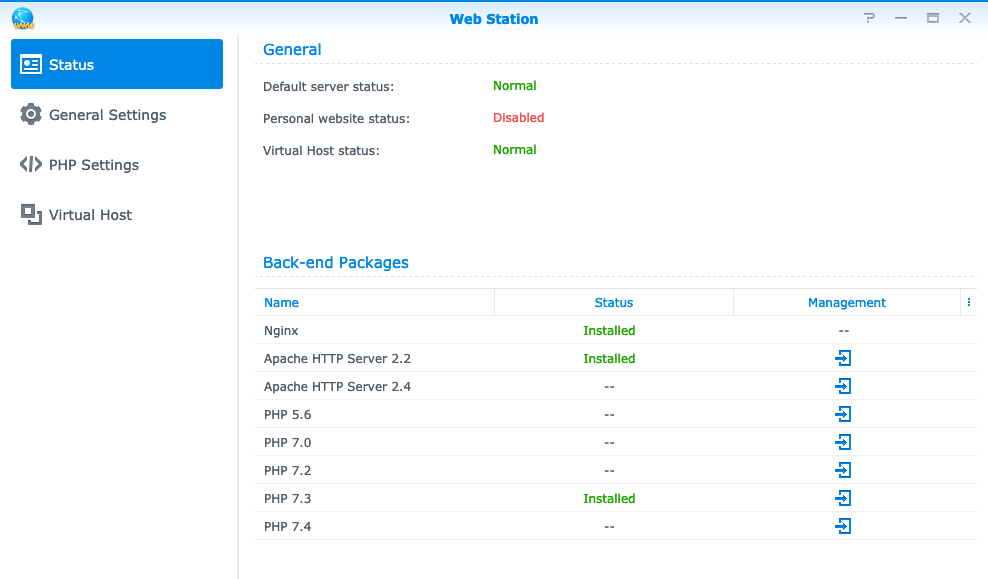
General Settings
– Select HTTP back-end server to Apache HTTP Server 2.2
– PHP to PHP 7.3
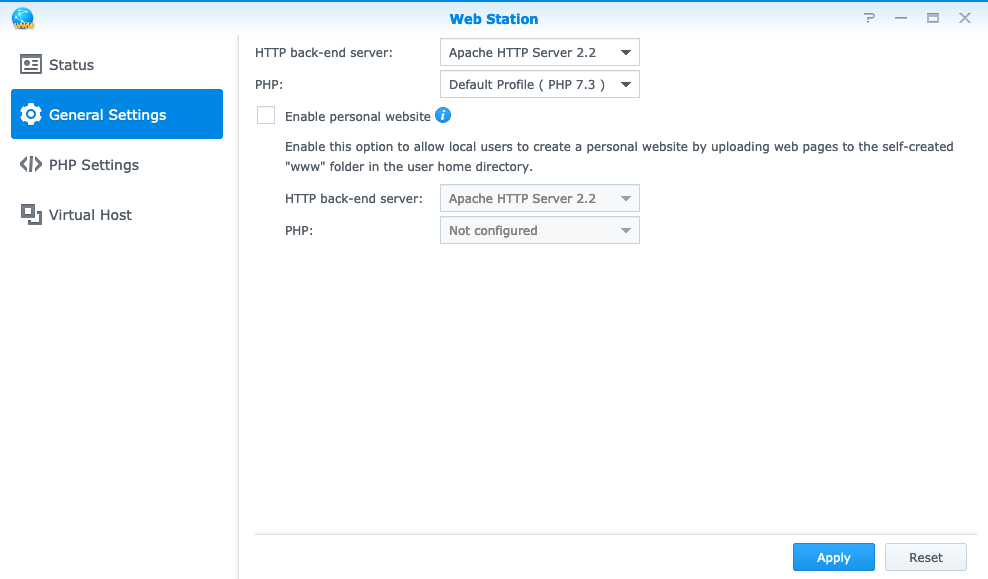
PHP Settings
– Select Default Profile PHP 7.3.
– Click Edit to continue.
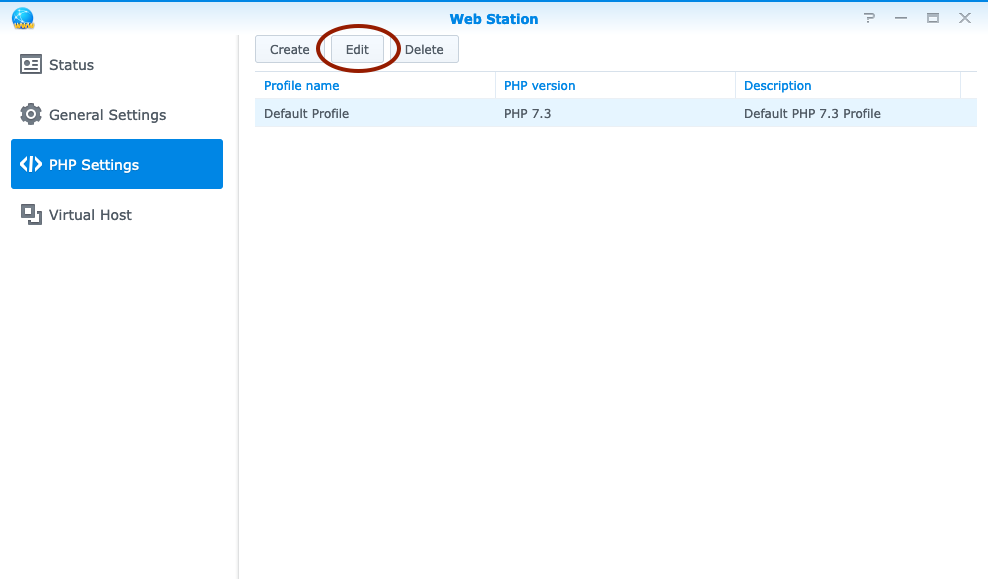
Advanced Settings
– Leave PHP cache enable
– Enable extensions [/] – curl, [/] – mysql.
– Click OK to apply.
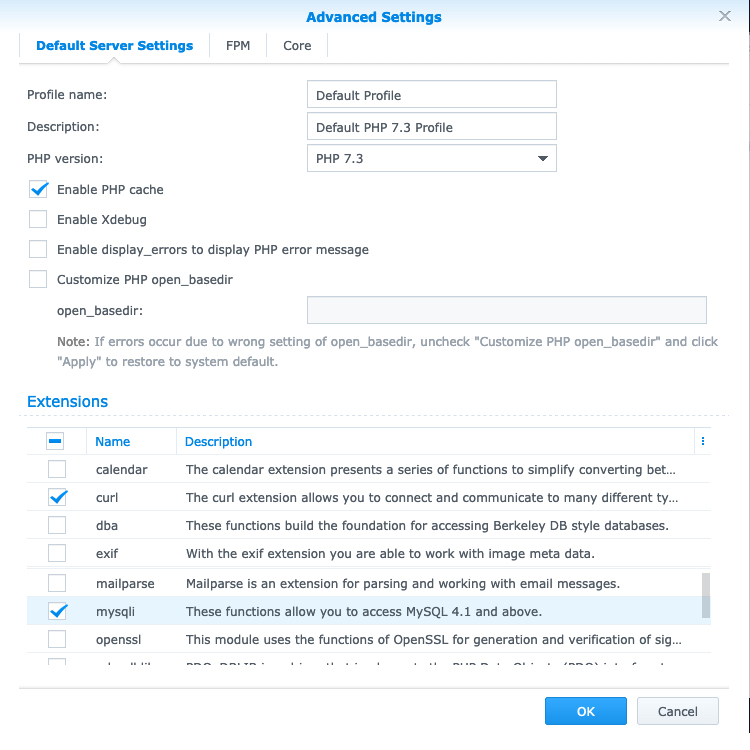
Virtual Host, select Create
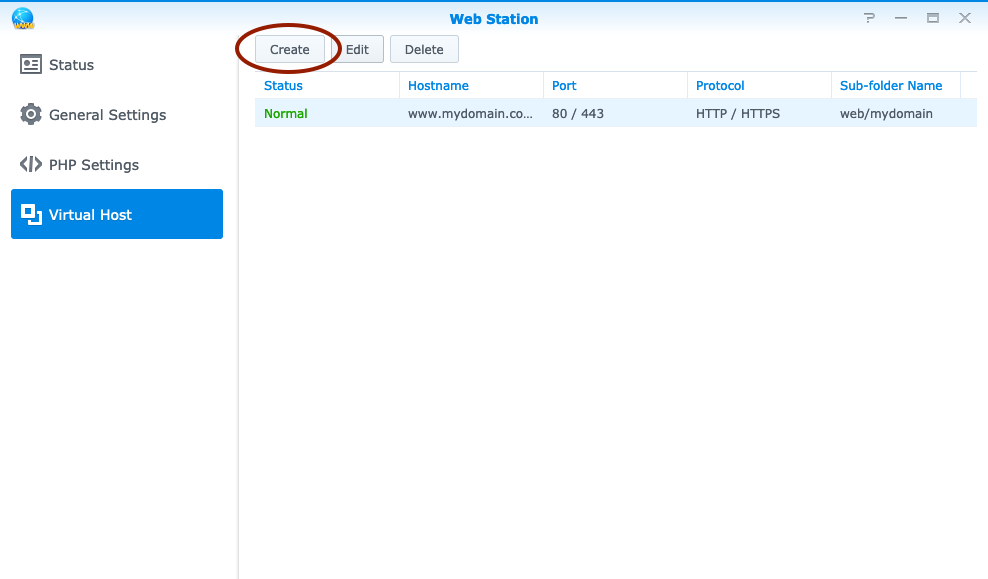
Virtual Host
– Host site will be name-based.
– Define Hostname “www.mydomain.com” and enable Port [/] 80/443.
– Map Document root to your site folder location.
– HTTP back-end server to Apache HTTP Server 2.2.
– PHP to PHP 7.3.
– Click OK to complete.