The ‘Open With’ feature in right-click menu allows us to open a specific file with applications other than the one associated with the document type. Normally it will display all compatible apps to open a specific file but sometimes, it will display more than one selection for the same app in the ‘Open With’ menu.
If you’re annoyed by this harmless bug, we have a solution to remove duplicate apps in the ‘Open With’ menu.
Copy and paste the following in the terminal window without quotes.
“/System/Library/Frameworks/CoreServices.framework/Versions/A/Frameworks/LaunchServices.framework/Versions/A/Support/lsregister -kill -r -domain local -domain system -domain user“
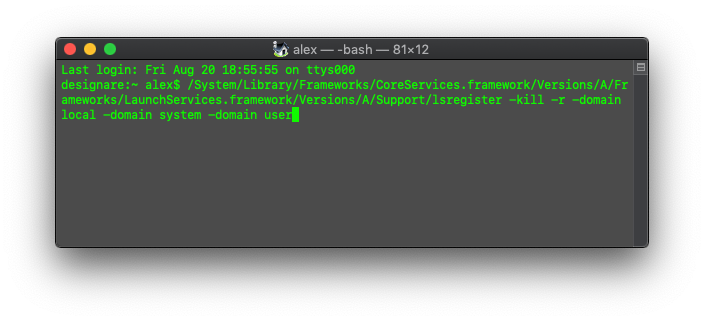
Relaunch Finder by holding down the Alt key and right clicking the Finder icon in the Dock, then click Relaunch